Enabling "Advanced Mode" sets "Language" to default
Description
Description:
While using the LabyMod Launcher, it was observed that the "Language" is being set to default every time the user is enabling or disabling the "Advanced Mode"
Reproduction steps:
- Launch the LabyMod Launcher.
- Go to Options.
- Enable/Disable "Advanced Mode"
- Notice that the "Language" setting is set to "Detect Automatically"
Observed result:
Enabling/Disabling "Advanced Mode" sets the "Language" setting to "Detect Automatically"
Expected result:
Enabling/Disabling "Advanced Mode" should not change the "Language" setting.
GIF:
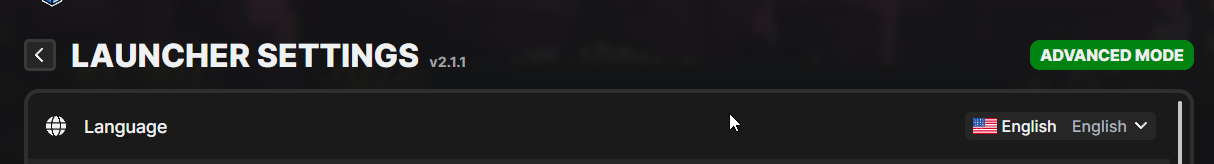
Operating System: Windows 10
LabyMod Version: v.2.1.1


