[BUG] fancy font doesn't apply & mc-font isn't aligned

goldi2002
2023-08-27 13:15:01
SeverusM: Text rendered above designated Fields
Opis
I can't use the fancy font since some updates, it's overwritten by the default font, but the default isn't even aligned correctly (slightly up).
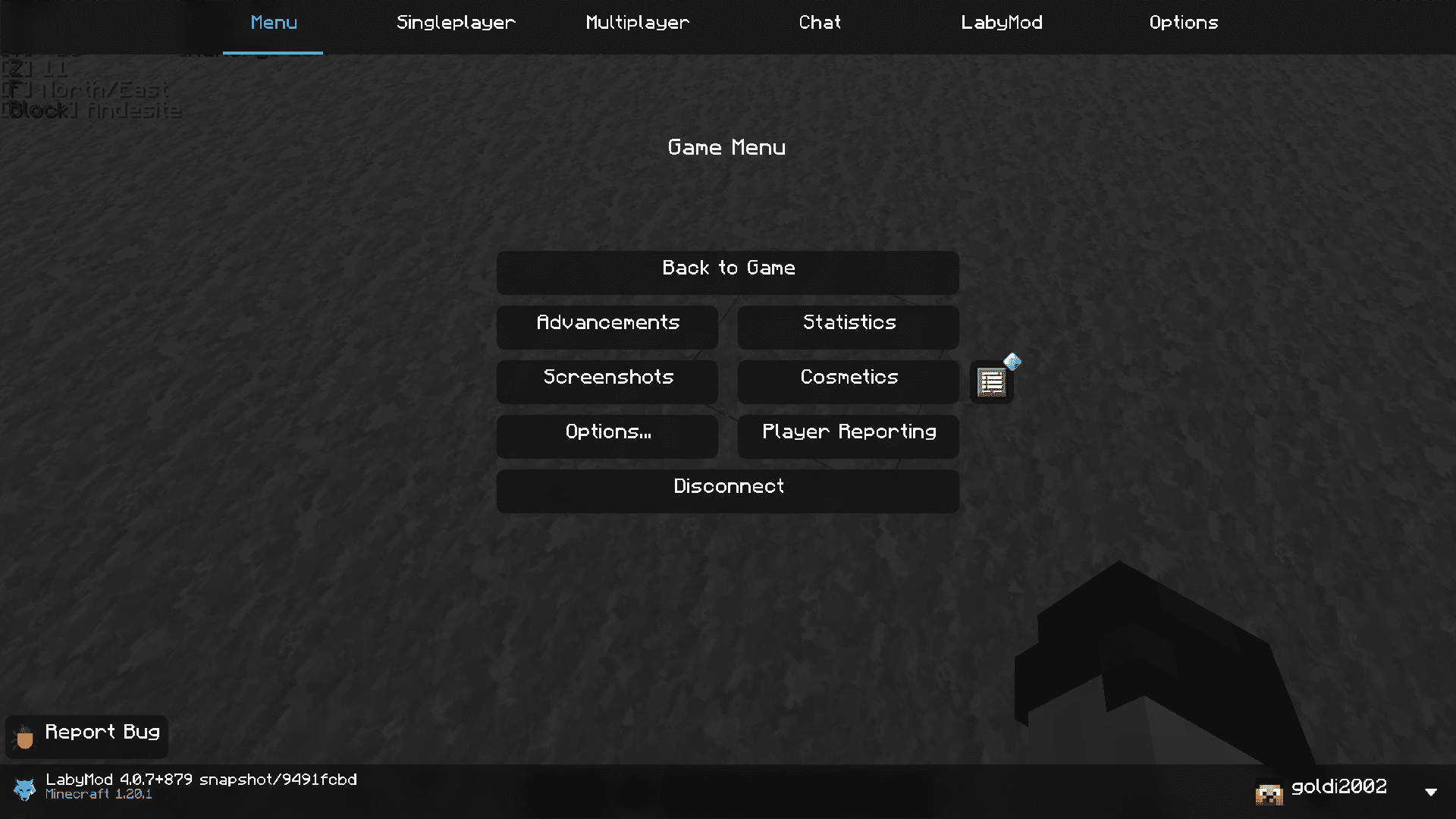
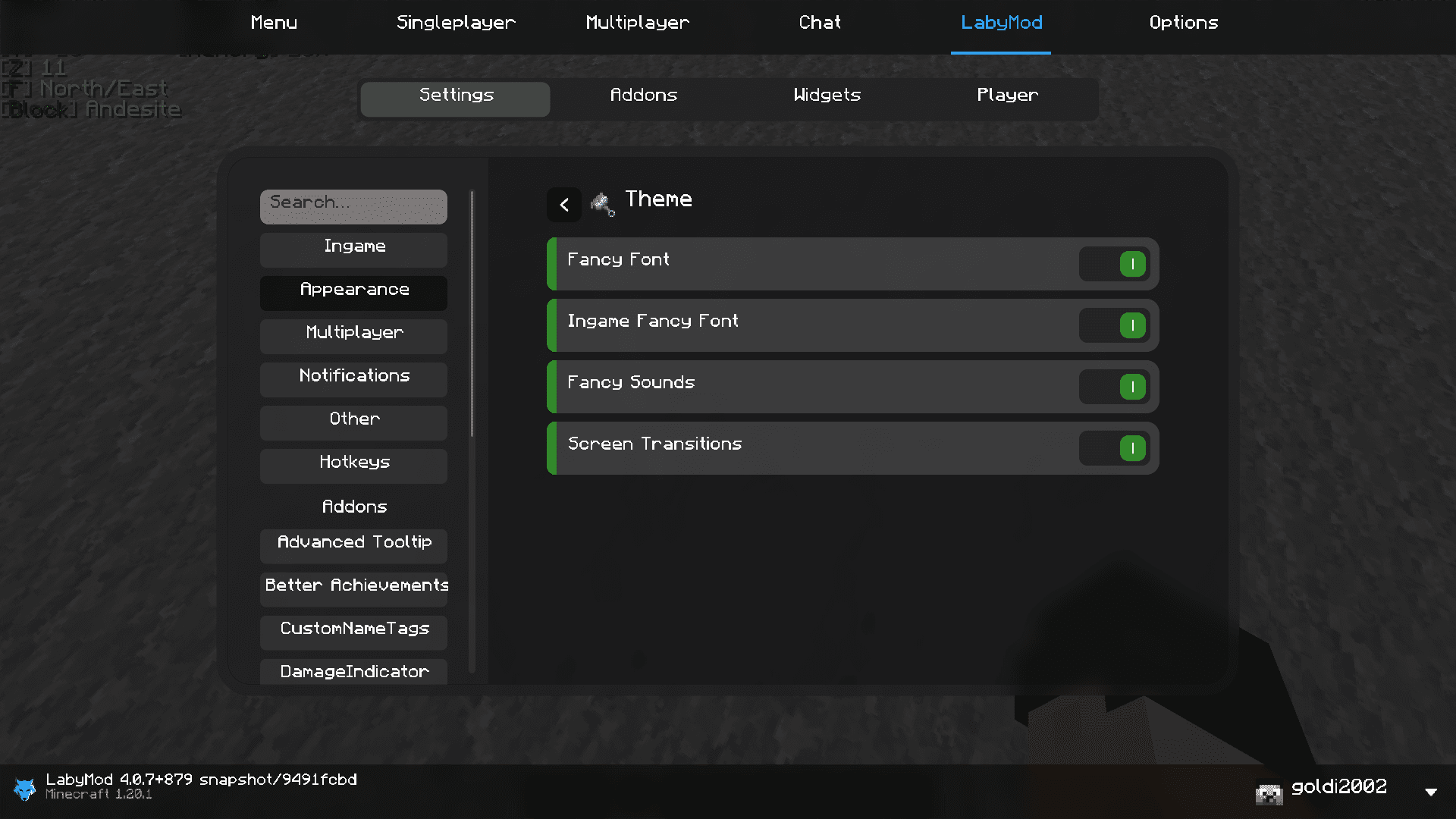
Operating System: Windows 11
LabyMod Version: 4.0.7+879 snapshot/9491fcbd
Minecraft Version: 1.20.1
Installed Addons: Flux, CustomNameTags, DamageIndicator, VoiceChat, Full Bright, Spotify, TNT Timer, Advanced Tooltips
Komentari
-

-

goldi2002
2023-08-28 17:29:20I checked it with a new installation on a second device without fabric and I have the same problem except that the alignment to the top is correctly this time. But still the fancy font isn't used correctly.
I can reproduce it in 1.20.1 and 1.19.4, but not completely in 1.8.9 (I haven't checked the other versions).
Another weird behaviour is that the fancy font is used on nearly everthing until I join a server. But inside the serverlist it's not used:
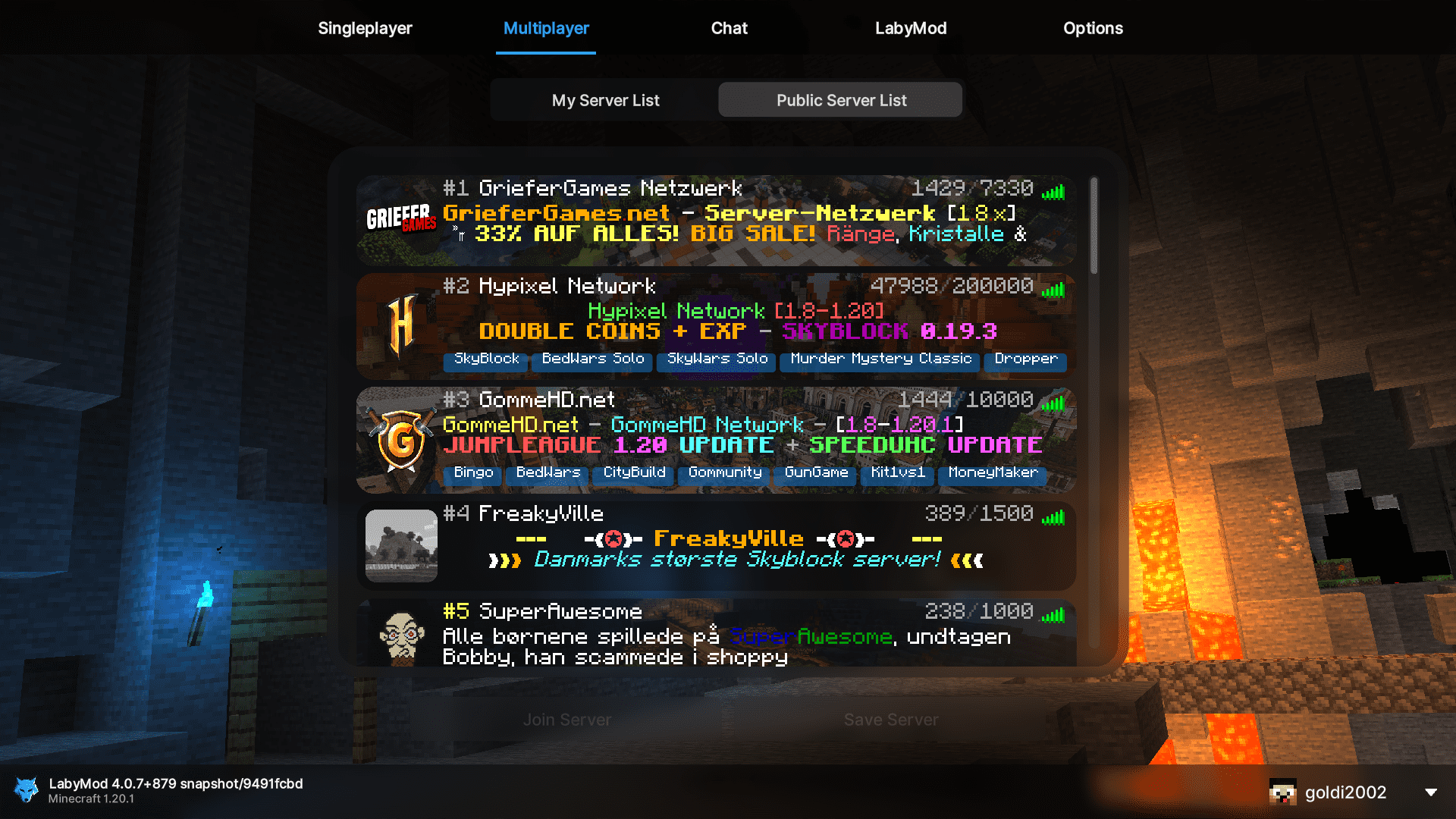
-

Robby_
2023-08-29 09:08:54Hey, the server list intentionally uses the Minecraft font because with the Fancy font some MOTDs are broken.
In which screens is the Fancy Font not used correctly? -

goldi2002
2023-08-29 13:43:42Ok alright, then maybe as an idea it would be awesome to have an option to enable it again in the server list (maybe together with a warning, that with some mods it can cause problems).
It seems to happen to all screens when I join a server that has a custom resource pack. Then the fancy font gets overwritten by the default font and not switched back when I leave the server or join another. Even though the server resource pack doesn't have a font inserted, so no font folder inside the server resource pack.
Probably its intended that server resource packs are priorized, but it would be nice if the fancy font only gets overwritten if a different font is set by the server or maybe also an option like above that priorizes the fancy font over every font (again with a warning)
