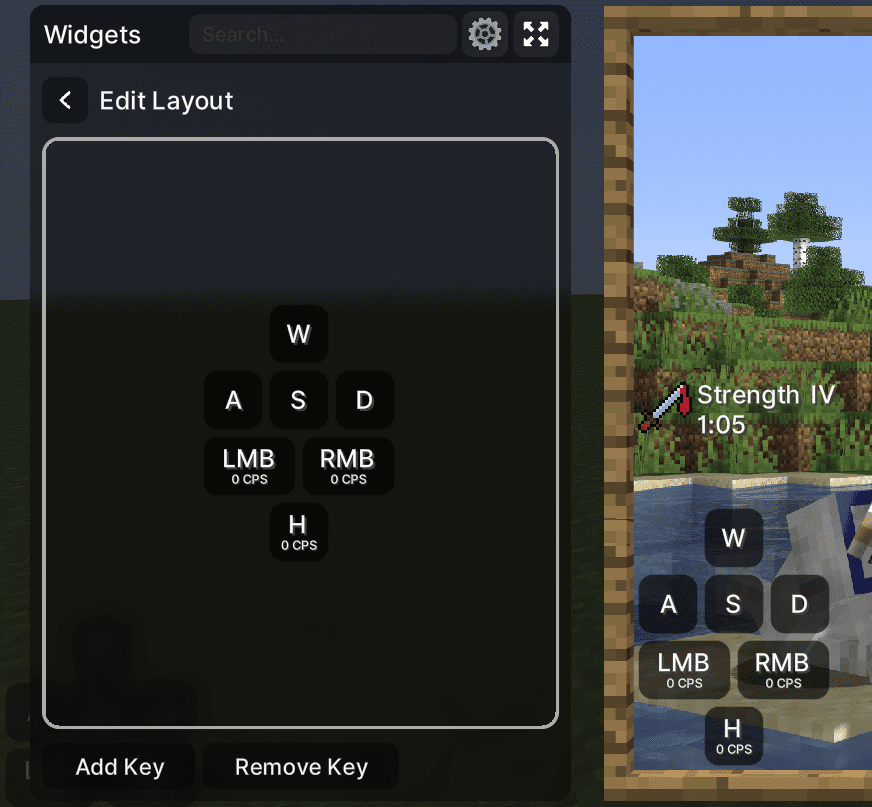KeyStrokes addon is tracking CPS for keys
Opis
Description:
Inside the KeyStrokes Addon settings it is possible to also add more keys for the Widget. However it was noticed that when adding a new key, the CPS for that key is being tracked, this should not occur as for WASD the CPS is not getting tracked and it should only track the CPS for the left and right mouse button.
Reproduction steps:
- Start LabyMod
- Make sure you have the "KeyStrokes" addon installed
- Go to LabyMod > Widgets and add the KeyStrokes Widget
- Rightclick on the KeyStrokes and press on Settings
- Press on "Edit Layout"
- Press on "Add Key"
- Press any key
- Notice that the pressed key will be added and it tracks the CPS of the key
Observed result:
The CPS is getting tracked for newly added keys to the Widget.
Expected result:
CPS should only be tracked for the left and right mouse button.
Operating System: Windows 10
LabyMod Version: 4.0.6+875 snapshot/49206d
Minecraft Version: 1.20.1
Installed Addons: Item Physics, Custom Crosshair, Laby's Waypoints, CustomBlockOverlay, KeyStrokes, DamageIndicator, CustomNameTags, Ressourcepacks24, Flux, BetterPerspective, ToggleSneak