Resource pack main menu panorama overlay is not working
Description
As someone who makes/uses resource packs having the panorama overlay is a little bothersome. If there is anyway to get this fix I would be most gracious.
Operating System: Windows 11
LabyMod Version: 4.0.0+785 snapshot/8b099be7
Minecraft Version: 1.19.4
Comments
-

-

RemedialClaw
2023-06-06 21:51:18Ok, so I load in my resource pack and instead of making it a still image, it makes it part of a normal panorama.
Would you like me to record it and send it to you guys?
-

RemedialClaw
2023-06-07 03:05:57Here is a video I made showing that it does not work,
https://youtu.be/Der_g97fpJE -

LabyStudio
2023-06-12 17:18:09You can disable the LabyMod title screen until it is fixed:
LabyMod Settings -> Appearance -> Custom Title Screen -> OFF
-

LabyStudio
2023-06-14 17:46:34Hm. Works for me using this resourcepack: https://uploadnow.io/en/share?utm_source=CdS2YGz
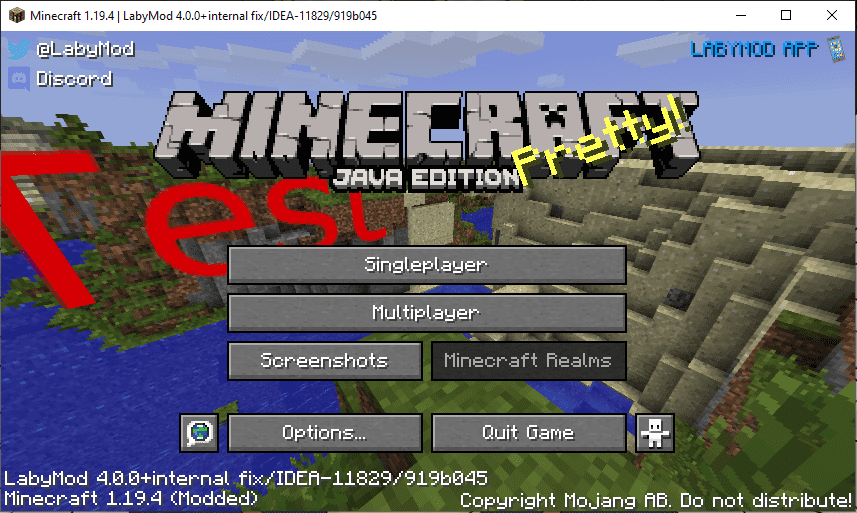
-

RemedialClaw
2023-06-14 19:41:13I was trying to get a still image, something in the mod is preventing the texture pack to allow that.
-

RemedialClaw
2023-06-14 19:43:03You see in base Minecraft if you use a texture pack and use a panorama_overlay.png and no other panorama files it give you a still image.
-
LabyMod
2023-06-19 18:01:51Thanks for your report. This bug/suggestion has just been completed. It will be released within one of the upcoming updates.
